- Price: 370$
- Model: Asus ROG Strix G15 (G531GV)
- CPU: Intel I7 9th Gen
- GPU: Nvidia RTX 2060 6GB
- Ram: 16GB
- Storage: Samsung SSD 980 Pro 1TB (NVME)
How often do you write the word “wads”? I can see a potential problem.
They’re clear keycaps.
I genuinely didn’t realise that! It looked like they were missing, and just had the little nubs underneath.
Would you perhaps like to imagine they were missing, if only for the sake of my previous comment? :)
ht o you men? You cn typ jut fine ith keybor like tht.
it’s wrs with dvrk
lthugh vwls r lss imprtnt
They’re a huge fan of doom mods and level packs.
Solid device
However, your battery life is going to be like 2 minutes
This
Gaming laptops usually have atrocious battery life, especially ones with Intel i9s and comparatively weak GPUs. Means they put the whole budget of the laptop into the CPU and nothing else.
My i7 8th gen 32gb 1060 MSI g65 stealth with a brand new battery gets 45minutes - 3 hours depending on what I’m doing…it’s atrocious.
I main a 1135g7 32gb dell latitude and that seems to be in the happy range of 3hrs-5hrs 3hrs being the more more common time. As much as I hate the plastic package I really go love the 1135g7 processor. Dell just sucks at making good hardware.
If there’s nothing wrong beyond the hideous consmetic damage sure.
Some distros have some very specific images like this one that I would install if I had the same computer:
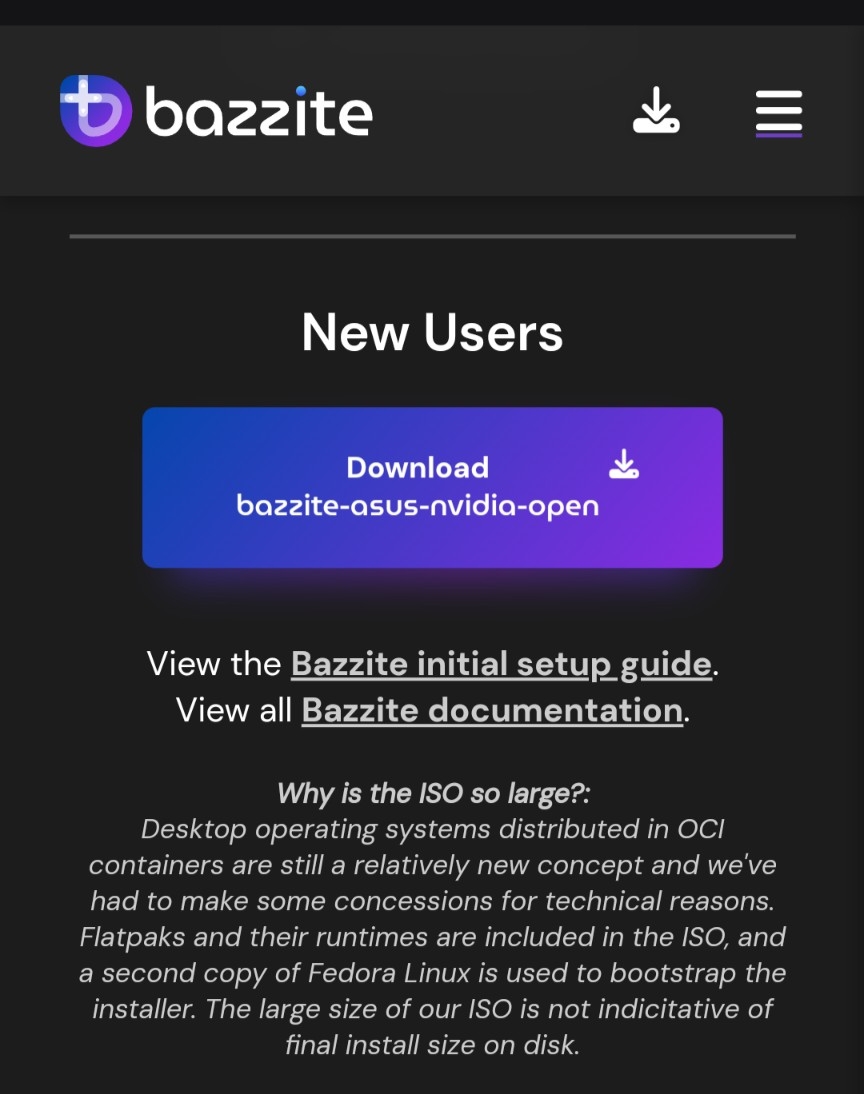
Gaming laptops have some of the worst builds. They break down very easily. This is why people go for Thinkpads and Elitebooks. I think that you can get yourself a 7th/8th gen Thinkpad Pxy, P1 or X1 Extreme series with a gDPU, and that would be a better deal - but do remember, they all have Nvidia dGPUs. And if you don’t really need a dGPU, then there’s the Thinkpad T series with the Ryzen processor.
Actually I kinda need a good GPU without destroying my bank account, I already have an IdeaPad1 R3 7th gen running Arch currently
I don’t know what your use-case is, but as I’ve said before, you should look into these Thinkpad models:
2018:
- P52s
- P52
- P72
- P1 Gen 1
- X1 Extreme Gen 1
2019:
- P53s
- P53
- P73
- P1 Gen 2
- X1 Extreme Gen 2
2020:
- P15 Gen 1
- P15s Gen 1
- P15v Gen 1
- P17 Gen 1
- P1 Gen 3
- X1 Extreme Gen 3
All of them have the option of GPU. Make sure to ask for the relevant machine type or part number to validate if they really have what’s inside of them - use that information to check on PSREF. Try to get at least a hexacore PC with more than or equal to 16GB of RAM. Avoid soldered RAM if possible - some of the newer ones that I’ve mentioned have them - because that way, you’ll end up having to use RAM in Flex mode.
why not a desktop? you get more performance for the price and you don’t need to worry as much about nvidia power management, which seems like a pain from what I’ve seen
Don’t have space for it and I’m concern about power consumption
You can get a SFF PC. You can look at the ol’ Optiplex machines where you just slap in a graphics card and away you go.
Honestly I think the power bills would be similar with similar performance hardware, because you have to take into account battery losses with laptops.
that’s fair that you don’t have the space though
Just turn the computer off when you’re not using it.
If it’s because of bills then you’re not gonna see a significant increase in power consumption from just a computer.
If it’s because of your grid or home circuits, you have bigger problems. Washing machines and refrigerators are a big draw when the motors kick on and everything’s just fine. Hell, incandescent lightbulbs draw 100w.
Source: when I’m worried about power draw I use a kill a watt for a month on the thing I’m worried about.
What a terrible generalization based on pure fashion.
Cant recommend anything with Nvidia.
Sorry but could you please elaborate. I’ve been using nvidia forever in linux machines both at work and at home. I work in AI so using nvidia gpus is a must. Maybe there’s something that I missed but my experience has been pretty solid so far.
At home I am using openSUSE tumbleweed KDE wayland and at work ubuntu headless.
My experience (and many others’) has been contradictory to yours. AMD, on the other hand, pretty much always works without any fuss.
Some people like to pretend, for whatever reason, that this is a “skill issue” despite it being well-documented for several decades, and regularly called out by the inventor of Linux himself.
Do you mean in terms of gaming? I admit that I don’t do much gaming on linux. Usually just development and browsing.
I also use proprietary nvidia drivers if that makes a difference.
No.
E: why am I being downvoted for answering a question?
These days ROCm support is more common than a few years ago so you’re no longer entirely dependent on CUDA for machine learning. (Although I wish fewer tools required non-CUDA users to manually install Torch in their venv because the auto-installer assumes CUDA. At least take a parameter or something if you don’t want to implement autodetection.)
Nvidia’s Linux drivers generally are a bit behind AMD’s; e.g. driver versions before 555 tended not to play well with Wayland.
Also, Nvidia’s drivers tend not to give any meaningful information in case of a problem. There’s typically just an error code for “the driver has crashed”, no matter what reason it crashed for.
Personal anecdote for the last one: I had a wonky 4080 and tracing the problem to the card took months because the log (both on Linux and Windows) didn’t contain error information beyond “something bad happened” and the behavior had dozens of possible causes, ranging from “the 4080 is unstable if you use XMP on some mainboards” over “some BIOS setting might need to be changed” and “sometimes the card doesn’t like a specific CPU/PSU/RAM/mainboard” to “it’s a manufacturing defect”.
Sure, manufacturing defects can happen to anyone; I can’t fault Nvidia for that. But the combination of useless logs and 4000-series cards having so many things they can possibly (but rarely) get hung up on made error diagnosis incredibly painful. I finally just bought a 7900 XTX instead. It’s slower but I like the driver better.
Finally, thanks for the clear cut answer. I don’t have any experience with training on AMD but the errors from nvidia are usually very obscure.
As for using gpus other than nvidia, there’s a slew of problems. Mostly that on cloud where most of the projects are deployed, our options seem either limited to nvidia gpus, or cloud tpus.
Each AI experiment can cost usually in thousands of dollars and use a cluster of GPUs. We have built and modified our system for fully utilizing such an environment. I can’t even imagine shifting to Amd gpus at this point. The amount of work involved and the red tape shudder
Oh yeah, the equation completely changes for the cloud. I’m only familiar with local usage where you can’t easily scale out of your resource constraints (and into budgetary ones). It’s certainly easier to pivot to a different vendor/ecosystem locally.
By the way, AMD does have one additional edge locally: They tend to put more RAM into consumer GPUs at a comparable price point – for example, the 7900 XTX competes with the 4080 on price but has as much memory as a 4090. In systems with one or few GPUs (like a hobbyist mixed-use machine) those few extra gigabytes can make a real difference. Of course this leads to a trade-off between Nvidia’s superior speed and AMD’s superior capacity.
The only two things that have ever been broken by an update for me are hyprland and Nvidia drivers, multiple times
Even then that seems to have stopped happening recently though they patched one of the reallg big issues this year
Yeah, Tumbleweed has a good track record with NVIDIA drivers in my experience. As with updates in general.
Although I still use X11 as Wayland still has graphical issues in some apps for me. Usually Flatpaks. That makes it unusable for me for the time being.
Edit: I have an older card (1050ti), so maybe I don’t get the latests drivers anymore?? On version 550.
Ah the problem you are describing in wayland actually usually happens only with electron apps. Most of the electron apps require forcing them to run on wayland. They are usually running on X (x-wayland) which cause all sorts of glitches. You can use xeyes to check if the app is using xwayland or not. If eyes move when you move the cursor inside the app then it’s on xwayland.
To resolve the issues for the electron apps I pass these parameters:
--enable-features=UseOzonePlatform --ozone-platform=waylandGetting these args to flatpacks could be a bit tricky. You can usually find Appimages that can allow you to run these apps easily on wayland.
I am also on ver 550.120 so doubt that driver is the issue here.
😂i need to fix element (matrix client) with that 🥳 finally got the cause of the issue
Thank you very much!
How could that be fixed by the devs? Is it something electron has to update or all electron apps individually, in order for it to work out of box?
So last when I was following the issue on github, it would need to be supported by electron first. It’s in the works but for now, and take it with a grain of salt, I think the recommendation in the issue was to add the options in the desktop file or executable of the app yourself.
If you are distributing the app with the flags then just a remainder to set the compatibility of the flags such that it also works with X.
Noted, but do you have any laptop model in mind that reasonably cheap and has a good AMD dGPU because it’s pretty rare and I can’t think of anything on top of my head
What is “reasonably cheap”?
My advice would be to buy something cheap. Then if you have extra cash, get yourself a desktop gaming PC. A laptop just has too many sacrifices. Low power, poor thermals, and high cost.
Have you considered a Steam Deck?
Steamdeck is expensive like 2X the price, because they’re imported and not officially available in my country
I see. Can you get something with a relatively recent AMD APU? Like a 7840U or something? These are very similar to Steam Deck APU.
Integrated GPU is not a dirty word anymore.
AMD’s system-on-a-chips with RDNA2/3 pack almost the same punch as the discrete cards with the same architecture. See steamdeck as the prime example, but there’s quite a few boards, boxes and laptops with the same.
If that’s the prime example you’re holding up to an RTX 2060, I’d hate to see a subprime example.
2060, 9th gen and 1Tb SSD for 400 is a good deal in my opinion. Don’t fear the nvidia BS spreaded here, with an up to date distro, it is no problem
I use my 780 with endeavourOS and latest proprietary driver without issues. I had to switch some packages from the nauvau edition to the nvidia editions. (Vulcan and cuda stuff)
In kde settings about page you can easily check if vulcan is running good
NVIDIA drivers are notoriously bad. They break and WILL depreciate your card eventually, forcing you to switch to the slow open source drivers.
I have had two cards lose support. It’s absurd.
But for 370 it’s kinda a steal honestly.
I would love to here more info about your issue, I bet there was just a misunderstanding 😇
I have Nvidia gt210 in office, and latest Linux mint installed, no proprietary drivers for my GPU is installable, they exist, yes, but you can’t install them on latest Linux mint
That seems like old nvidia card (shortly googled). For those, nvidia deserves all the fuck you it gets 😂 they don’t offer proprietary drivers for legacy card on newer kernel. For most, there exist community patched versions, but nouveau is often more feature rich (and works with wayland!). Many legacy nvidia cards require you to boot from legacy BiOS and won’t work from UEFI -> is is especially infuriating on old Mac, since those need to boot from a CD in order to be able to easily install Linux using legacy bios (there are ways to convert a EFI install, but I, till now, always failed that approach…). At least, as soon as you have grub2 and legacy bios set up, you can use grub to boot feom a iso file on your harddisk without switching back to EFI)
This card in the laptop is not legacy and even “works” with wayland on proprietary drivers
Thank you for your reply) most of the negative opinions people have about proprietary drivers is exactly this, they become obsolete, open source drivers on the other hand, does not, you and me agree on this, love your positive outlook on everything, feels refreshing, thank you)
❤️
Been using nvidia cards/drivers for the past 20 years. Never had an issue with the drivers breaking or depreciating(?) my hardware. My current card, a 1060 6gb, has been in constant use for the past 7.5 years with no measurable drop in performance, using official drivers.
I have a quadro k2000m in my laptop. Cannot use modern drivers, and old drivers slowly have their support dropped by everything else. If the chip works then the drivers should as well.
AMD does not have this problem. AMD has open source drivers. If NVIDIA made their drivers open source then it would not be a problem.
It’s 2000 series, so they are supported by the new OSS driver, no?
Yes, but for how long?
Probably still for some time. I have a laptop with a NVIDIA Optimus 1050ti from 2016 or so and it’s still going strong 8 years later. It starts getting a bit tricky (but not impossible) at 10+ years old cards
The main limitation of Nvidia gpu’s is you can’t use Wayland on most WM’s (you can on Ubuntu, but then you’re using Ubuntu)
I think since version 550 of the proprietary driver, it is mostly possible, if your card is compatible (meaning not legacy), but yea, I as well have to switch ch to X.org for some things. (Proton Cyberpunk, for example)
For legacy cards, the open source driver are most of the time best bet, if you are not running a legacy kernel since nvidia does not update those anymore (there are community patches of legacy proprietary driver to make them work on newer kernel, but they often have less features than using the card with nouveau)
Nvidia GPUs*
I’d tell them to knock 50-70 off for the condition of the surfaces. No idea about the model and specs or if that’s worth it but that’s an ugly case on it and I would be grossed out using it, would probably have to tape a sheet of paper over the worn out spots to be comfortable touching that surface.
My laptop, similar Taiwanese brand, is fairly new and already beginning to look like this. I don’t know why they have to be such cheapskates with the crappy fake metal finish. Somehow we can find enough aluminum to make disposable Coke cans out of it but it’s too expensive for a laptop casing.
What model?
It sounds like a really cheap model.
Model and price is unimportant. But if metal’s too expensive and they can’t do a fake chrome finish that doesn’t wear off in 5 minutes then then they should just stick to white or black.
Sure, but I’m just curious because of course a very cheap model is very cheaply constructed.
Also comparing cans to machined aluminium is pretty weird when they are completely different.
afaik, if u use the proprietary nvidia drivers and the https://asus-linux.org kernel, u should be good to go. and also, according to this, fedora is the recommended distro of choice by the asus-linux team, but u should find guides for other distros that also support the asus-linux kernel on that website
Can confirm that the asusd and and asus-linux work fine on Bluefin and Ubuntu/mint; the Devs dont support X11 (which Mint is still on), but you can build it with the X11 flags on the GH repo and it works fine.
currently I already have a Lenovo IdeaPad 1 with Ryzen 3 7320u that’s why I can get away with just running Arch and Wayland without any problems, and I can’t use Ubuntu or Debian even Fedora based distro really well because it’s too hard for me, so no buy I guess?
Dude if you are able to use arch without difficulties, you can use ubuntu or fedora as well without any issues. And arch should have good support for asus-kernel and nvidia drivers through pre compiled binaries so even if you stick with arch, it won’t be an issue
This is really cool! I had no idea that asus had Linux support. I just skimmed their site, are all their current models supported?
I’ll have to consider them next time I get a computer.
You should watch some of the recent drama about Asus and reconsider.
Did someone spraypaint this before removing stickers from it? Because if that is the case hell yea buy it. You will never agaín find a laotop with such style ever again. Especially at that price.
I don’t see why it won’t play nice with linux but as to if you should buy this laptop… it doesn’t look in a good shape. I am a bit biased as I had poor experience with laptops with gpus. Old laptops can have bent heatsinks so you can’t control the temps no matter what. If yiu are hell bent on buying it then I’d recommend to stress test both gpu and cpu and look for heavy thermal throttling
Hmm, that’s a good point I guess I keep using my old Thinkpad until something else shows up, thanks
For that price I’d buy it myself
Older, out of support, nvidia drivers tend to break from time to time.
I’m pretty sure it will be supported for more than a couple of years, my 930m (not even mx) is still receiving the latest driver updates
There’s a lot of naysayers in here with ideas born out of fashion advice similar to the “if it tastes good, it’s bad for you” crowd. That laptop is a fantastic deal so long as it’s all in one piece! Nvidia has shaky driver support, but you’ll be fine.
Nvidia works just fine on Linux despite what anyone says. People are just upset because it’s a closed source driver. I have used Nvidia exclusively for like decades without issue. Just purchased an RTX3090ti (upgrade from a 2060) for Ollama, InvokeAI, and ComfyUi. Plus I do a lot of gaming. All of it works right out of the box with no tweaking.
My experience with Nvidia (granted, 3 years old experience):
Going with the closed source driver means stuff breaking each kernel update. Going with the opensource driver (while it may work for you): not everything is supported.
So its not just “people being annoyed with Nvidia” i’d say.
Going with the closed source driver means stuff breaking each kernel update.
What distro are you using if nvidia breaks after every kernel update? What do you need to do to fix the breakage?
Debian.
Well, every kernel update is overstated maybe, but I had my fixed workflow of dropping to text mode and reinstalling the latest drivers from vendor, which is annoying as hell.
Dropped the card after meddling about for almost a year. Been using Linux since slackware was still hip & happening.
Installing
nvidia-driverpackage wasn’t enough?To be honest, i dont know.
It was some years ago. But the pain remains 😉
NVIDIA has improved a lot over the past year.
Explicit sync support in Wayland now.
Even the closed drivers use Open Source components in the kernel now. For newer cards, that is the default.
https://developer.nvidia.com/blog/nvidia-transitions-fully-towards-open-source-gpu-kernel-modules/
Did you use your package manager and dkms? You need to recompile the driver hook with each kernel update.
I’ve had Nvidia cards since the Riva TNT2 and it’s been reasonably smooth sailing… 🤷♂️
That doesn’t sound remotely like “smooth sailing”…
Literally just follow the distro instructions. Even NixOS works fine.
That literally doesn’t work.
I suppose if you don’t know what you’re doing - that’s true. It’s not something unique to nvidia either - it’s true of any drivers outside the kernel source. But that’s what dkms is for - it automatically handles it for you when you update your kernel.
If you don’t want to learn how the system you use works then you suffer the consequences. Or you just continue to blame nvidia for your own ignorance as I’m sure you will.
If you don’t want to learn how the system you use works then you suffer the consequences.
No consequences here. I’m perfectly happy continuing on using AMD.
you just continue to blame nvidia for your own ignorance as I’m sure you will.
It’s nothing to do with my ignorance and everything to do with me simply not want to spend hours upon hours digging through forums and entering commands that do nothing.
Why do you think AMD always work out of the box and people constantly have problems with Nvidia? Is it because they’re “ignorant” or because it’s unnecessarily convoluted?
No consequences here. I’m perfectly happy continuing on using AMD.
Sure - and you’re limited to systems that use an AMD chip. Consequences. I’m sure you justify this to yourself though.
Why do you think AMD always work out of the box and people constantly have problems with Nvidia? Is it because they’re “ignorant” or because it’s unnecessarily convoluted?
I don’t think - I know. Because one is integrated with the kernel and built and distributed with it and the other is a separate module. This isn’t something unique to nvidia either - my system has modules from system76 as well as v4l2loopback that are also compiled separately.
But since I install my packages using “apt” they are all managed by dkms and I don’t need to worry about it. Because I took a few minutes to learn about how my computer works.
you’re limited to systems that use an AMD chip
Once again, not a consequence.
I don’t think - I know.
You know…what? AMD always works out of the box?
But since I install my packages using “apt” they are all managed by dkms and I don’t need to worry about it.
My guy, I don’t even know what these words mean. And with AMD, I don’t have to become a software engineer. It just works.
Not even necessary for newer cards:
https://developer.nvidia.com/blog/nvidia-transitions-fully-towards-open-source-gpu-kernel-modules/
Keeps jumping to the latest kernel instead of the latest stable release.
Blames nvidia for not keeping up…
I’ve been on Manjaro for years and have literally NEVER had your issue. Why, because I don’t just automatically change to the latest kernel and then wonder why shit doesn’t work.
After an update, it’ll tell me if a newer kernel is available, I’ll look at it and if its a new stable release I’ll change to it with no issue because an NVIDIA update was likely included with that update.
Stop forcing early adoption on your computer and then blaming others when it fucks up your shit.
Assumptions… Assumptions.
Not an assumption.
I freely admit that it’s an anecdotal fallacy in that it’s based entirely on my own experience and may or may not reflect the larger reality. But it would only be an assumption if it’s something that I was just guessing was true, whereas I’ve been around the Linux world long enough to see it first hand.
You have adapted your way of working around the fact that it can break:
- Not auto updating
- Checking if it is an LTS
I call that way of not updating “annoying” and insecure IMO.
Other vendors don’t have this issue.
My conclusion: steer clear of Nvidia.
Didn’t say anything about auto-updating. Just can’t be bleeding edge and use proprietary drivers, that’s all. Other (AMD) use the open source drivers, so they don’t have that issue. And that’s great. But if you use the NVIDIA propietary drivers, you can’t race ahead of them.
That doesn’t make the drivers bad; they work perfectly fine; and have far far far better performance than AMD. There’s just the trade-off that you can’t be bleeding edge when using them.
You take the good you take the bad you take them both and there you have…the facts of life.
You’re argument that drivers are bad because you can’t fuck around with your system without them breaking is disingenuous. If you buy a brand new Wacom tablet, and it turns out that it’s too new and the Kernel doesn’t support it yet, or no one has written a patch to get it working, you don’t claim that Wacom is a shit company. It’s just a fact of life that you have to wait for either the kernel to update or for someone to get a patch working.
But when it comes to NVIDIA…holy shit… WORST, period, COMPANY, period, EVER!!! And that’s just hypocritical.
Bleeding edge in Debian? I was not even using the “testing” release of Debian.
If your point is that it’s fine for a company to get their stuff out there in a timely fashion, that company just sucks balls in my opinion.
Just FYI I am perfectly fine with you having your workarounds and (apparently different) opinion.
I expected some basic civility and more constructive tone of words. But if you start blaming me as a user for something basically ALL other vendors are coping with just fine, thats where the discussion stops with me.
I am definitely not against linux (daily user myself). And honestly, people like you don’t make Linux more attractive of an option.
Have a good one.
I agree. User is probably doing unsupported options. If they want to live on the bleeding edge, that is fine, but dont blame the hardware if something does not work.
Not anymore, at least if you not use an outdated distro 😜
I’ll interpret this as “it worked for you”. It did not work for me.
It did not 3 years ago, what kernel was latest then? This is lake ages ago.
Quite possible. Old fogey here 😉
Man I wish my time with Nvidia was as easy as you claim it to be.
I had a 1080 Ti that I was forced to sell because Nvidia drivers made my PC unusable.
The performance drop going from a 1080 Ti to a RX 580 was huge, but it was well worth it for a system that would actually work reliably.
A lot has changed since 1080…
I’ve tried a 3060 as well, which was a nightmare too. Although that was in a laptop so I’m not sure if that’s a laptop-specific thing.
I doubt it though, since every other update would render it unbootable, and there was excessive flickering, both of which also happened with the 1080 Ti.
I do know that AMD “just works”, though.
Nvidia needs to seriously improve before they’re right for a typical Linux user.
Shit, Valve’s new big picture mode was delayed for like a year because it was unusable on Nvidia hardware. Doesn’t exactly sound bug-free to me mate.
😂I would love to travel to you to show that it works
Except, as I and others are telling you, it doesn’t “just work”.
A crying-laughing emoji is not a counter-argument.
I think it would make sense to actually specify what you mean by nightmare and on what disto to make an argument. Many people have 30xx GPU and they all use the same driver too and if it works for them (same card, same driver) that means it might not be a NVIDIA issue but a distro/setup issue. Don’t expect a proper counter argument if you don’t make a proper argument. I use a laptop similar to OP’s question and the GPU is sleeping all the time because it uses Intel’s integrated GPU for generic tasks, dGPU only wakes up for Vulkan or CUDA tasks like gaming and AI. I don’t remember when was the last time NVIDIA broke the boot process but it was at least 5 years ago back when I was still using Arch and init.d and it was an Arch problem for pushing a kernel which was incompatible with NVIDIA driver and not specifying version compatibility. The GTX 2060 is supported by the opensource kernel driver so that cannot be an issue either anymore. On the other hand I also have a AMD card which does not support hardware acceleration on Fedora by default because of mesa and I have to swap packages to add support which breaks dnf sometimes. So should I hate AMD now?
Debian, Fedora, EndeavourOS (arch).
Nvidia’s issues on Linux are very well documented… even by the inventor of Linux himself. I didn’t realise I had to bring receipts.
As for what do I mean by nightmare, I already said. It would break after updates, I had constant flickering, stuttering, and artefacts. No it wasn’t a hardware issue. They’re Nvidia driver issues.
To me, that’s a nightmare. I need my machine to function, and with Nvidia, it couldn’t.
I’ve had lots of problems with Nvidia over the years; you’re lucky not to. Latest has been with Wayland which are ongoing. That being said Nvidia drivers are much better generally than they used to be, and I’ve not had the myriad of small issues I used to get.
This is less to do with them being closed source drivers so much as their drivers being poorly maintained in the past. They seem much better maintained but even now the software support lags behind windows - you have to use 3rd party open source software to make use of the streaming features for example.
People are just upset because it’s a closed source driver.
Absolute nonsense. I’ve attempted to install them on several Nvidia devices with no success. Even distros that explicitly state Nvidia support out of the box. Could I have made it work? Maybe. Do I have time to fuck with it? No. Just get AMD and be guaranteed it’ll work. Why bother?
Just because you’ve had a different experience doesn’t invalidate others’.
I have no idea how you are having trouble with this. Are you using some weird disto or something bleeding edge? Like with Ubuntu, select “use proprietary drivers” and it always works. NixOS works fine too without hassle.
I have no idea how you’re not having trouble with this.
select “use proprietary drivers” and it always works
You’re assuming that it “always” happens because it happens for you. It simply does not. Everyone in this thread agreeing with me is not just stupid.
You will never convince an Nvidia fan that Nvidia has ever done anything badly.
Don’t know what it is in this thread. “It did not work for you so you must have done something wrong”?
See my thread where some dude says it should just work (when he is just doing LTS kernel updates only and not updating in general).
Comments simply blaming the user based on their limited usecase are hardly constructive.
That’s a good deal for this laptop and while Nvidia sucks on Linux (you’ll have some support issues), that graphics card isn’t the worst offender.
Tldr yes buy and install Linux. You’ll have to tinker for the graphics card though.











