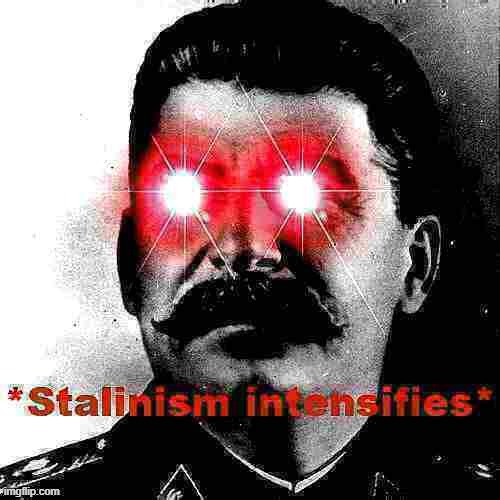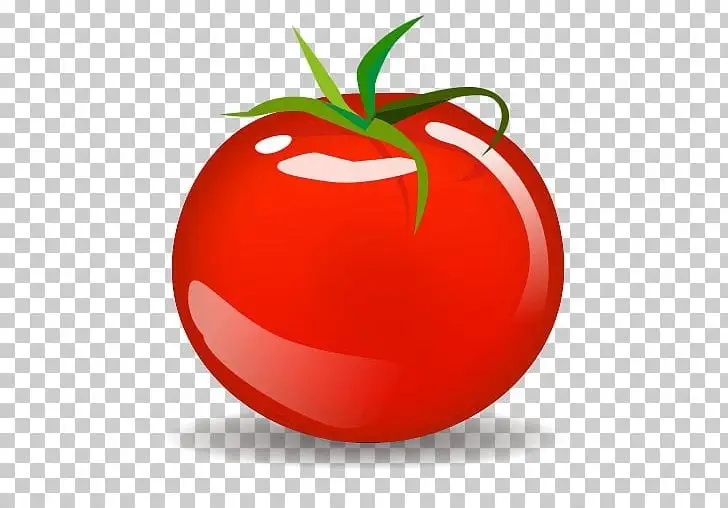Today i took my first steps into the world of Linux by creating a bookable Mint Cinamon USB stick to fuck around on without wiping or portioning my laptop drive.
I realised windows has the biggest vulnerability for the average user.
While booting off of the usb I could access all the data on my laptop without having to input a password.
After some research it appears drives need to be encrypted to prevent this, so how is this not the default case in Windows?
I’m sure there are people aware but for the laymen this is such a massive vulnerability.
Anon discovers computers
I still remember years ago one time windows fucked itself and god knows why I couldn’t fix it even with USB recovery or stuff like that (long time ago, I don’t remember).
Since I couldn’t boot into recovery mode the easiest way to backup my stuff to a connected external drive was “open notepad from the command line -> use the GUI send to… command to send the files to the external drive -> wait and profit” lol.
By the way, no different for Linux, if you boot off of USB you can mount partitions and access anything if not encrypted and linux windows, encryption is not the default.
A secure future proof Whenblows 11 is akin to a healthy wealthy fentynal addict.
How old is your laptop? Pretty much every Windows machine I’ve ever owned after a certain year requires you to type in your Bitlocker key, including my first-gen Surface Go from 2018.
Also, you often have to manually set up encryption on most Linux installs as well - I did it for my Thinkpad. I need to do it for my desktop as well - I should probably do a reinstall, but I’m thinking of backing everything up and trying to do it in-place just for fun. On top of that, we can finally transition to btrfs.
I think my laptop is from 2018 so is getting old. It’s an asus predator gaming laptop
Microsoft used to have a division for testing windows on various hardware configurations. They stopped doing that when they could just put different versions of windows on people’s computers and use telemetry to check the differences. This could be an artifact of that.
Pretty much every Windows machine I’ve ever owned after a certain year requires you to type in your Bitlocker key, including my first-gen Surface Go from 2018.
This is interesting. I had a work computer require this ~4 years ago, but not one of the three since have (personal and different employers.)
While booting off of the usb I could access all the data on my laptop without having to input a password.
This is entirely expected behavior. You didn’t encrypt your drive, so of course that data is available if you sidestep windows login protections. Check out Bitlocker for drive encryption.
Yeh. But also this allowed me to save my files from my dying windows drive while moving to linux, so sometimes giant security holes can be handy.
And this is why we say physical access is root access.
Absolutely it’s crazy that it’s so simple that you can do it in the space of 5v minutes.
Aw buddy.
Go look at the free software called autopsy
You should look into HDD platter recovery. There’s some really high quality stuff on YouTube.
Same in Linux. No disk encryption and everything is easy accessible if you have physical access.
Physical access wouldn’t seem so hard. Say you worked at the company company and wanted to get the files your boss has on your evaluation or something. Wait till they’re on lunch, plug in a usb and pull them up.
I imagine patient records wouldn’t be encrypted either
Any respectable company with Windows would be using BitLocker - full disk encryption. It’s super easy to setup if your computer has TPM, fully transparent for the user in most cases.
My work macbook won’t even let me mount an external storage device, but it doesn’t seem to care about my nextcloud client running in the background. Sorry for my blasphemous behaviour my cyber security comrades 🫡🥺
That’s why you can’t just boot from an usb
I thought BitLocker was enabled by default on Windows 11, which is a terrible idea imo. Full disk encryption by default makes sense in professional settings, but not for the average users who have no clue that they’ll lose all their data if they lose the key. If I had a penny for every Windows user who didn’t understand the BitLocker message and saved the key on their encrypted drive, I’d have a lot of pennies. At the very least it should be prompted to give the user a choice.
This is true - it is enabled by default in win11. I disagree with you it being a terrible idea - imagine all the sentistive data people put on their hard drives - would they want to to fall in the wrong hands if they lose their computer? Or if their hard drives fails so they can do a secure wipe?
I’m not a fan of Microsoft, but they did solve the key issue in the enterprise setting by storing the key in they entrance identity. Same should be done for home consumers, since having a Microsoft account is being shoved in everyone’s throat anyway…
Windows does not let you save the key to the drive being encrypted. (Unless you access it via SMB share, which I’ve done a number of times during setup before moving it off.)
You mean it prevents people from writing the key on a piece of paper when they get the BitLocker message, then copy it on a text file once their session is running and throw the paper away or lose it later ?
I’m sure there are people aware but for the laymen this is such a massive vulnerability.
This is only a vulnerability if you suspect a threat actor might physically access your computer. For most people, this is not a concern. There’s also the issue that it has processing overhead, so it might make certain operations feel sluggish.
Encryption is not a panacea, because if someone ever forgets their password (something common for the layperson), the data on that drive is inaccessible. No chance for recovery. Certain types of software may not like it either. It’s one of many considerations someone should make when determining their own threat model, but this is not a security flaw. It’s an option for consideration, and most people are probably better off from a useability standpoint with encryption disabled by default.
Encryption is not a panacea, because if someone ever forgets their password (something common for the layperson), the data on that drive is inaccessible.
It’s because of stuff like this that Microsoft wants people to create an Microsoft account. Recovery key automatically saved to your Microsoft account. For business the recovery key can also be automatically saved in a central location.
I think it just really goes to show you can’t hide anything on a computer physically.
I also feel this is something that should be taught in school (maybe it is i finished school over 13 years ago)
I always knew there were ways to recover files off of hard drives. I just assumed they needed to be physically remounted not just plug in a usb and off you go
Physically remounting a drive is the same thing as just plugging in a USB and going to town. Instead of taking the drives to a different system, you’re bringing the different system to the drives!
where I live they never really taught conputer literacy. some places teach ms office and that’s it
Yep! They don’t teach this stuff because consumer level cyber security is in the absolute pits of despair and moreover, they’re trying to do away with what little we have access to. Governments and police agencies like how easy it is to access files.
Personally I don’t bother with full disk encryption (FDE) since I don’t really have anything private on my main computer. Just a bunch of game files, comics, movies, etc. Anything extremely important such as tax documents, personal data, etc. is honestly very small and I keep in a little Proton Drive folder, <1GB total. I think the best approach is to simply educate yourself and be aware of what’s worth protecting and how best to protect that. Just enabling FDE and thinking you’re safe ignores all the other avenues that personal data can be stolen.
My current pet conspiracy theory is that FDE with BitLocker isn’t even worth it on Windows due to the TPM requirement. Why is that a bad thing? Your system probably has fTPM supported by the BIOS, why not just enable that?
Integrating with features like Secure Boot and Windows Hello for Business, TPM 2.0 enhances security by ensuring that only verified software is executed and protecting confidential details.
https://ieeexplore.ieee.org/document/5283799 (I don’t believe we’ll see this EXACT implementation of DRM, I’m just providing an example of TPM being used for DRM and that these ideas have been in consideration since at least 2009).
Now, if I were Microsoft and I wanted to exert an excessive amount of control over your system by making sure you couldn’t run any inauthentic or “pirated” software to bring it more inline with the walled garden Apple approach they’ve been salivating over for the past decade+, you’d first need to ensure you had a good baseline enabled. You know, kind of like the thing you’d do by forcing everyone into an OS upgrade and trashing a lot of old hardware.
It won’t be instantaneous, I don’t know exactly how or what it’s going to look like when they start tightening their grip. Again, this is all speculation, but it’s not hard to connect the dots and their behavior over the past couple years does not give them the benefit of the doubt. Microsoft is no longer a company that can be assumed to be acting in the best interest of the average consumer, they’re not doing this for your security. They want to know that your computer is a “trusted platform”.
EDIT: Further lunatic conspiracy theories: BitLocker is/will be backdoored so Microsoft forcing you into that ecosystem further guarantees they have access to your system. This all stinks to me, like your landlord telling you how you can arrange the furniture in your own apartment.
they’re not doing this for your security. They want to know that your computer is a “trusted platform”.
security in terms of Trusted Computing is never about your security, and neither about your trust
EDIT: Further lunatic conspiracy theories: BitLocker is/will be backdoored so Microsoft forcing you into that ecosystem further guarantees they have access to your system. This all stinks to me, like your landlord telling you how you can arrange the furniture in your own apartment.
a backup of your bitlocker key is in your Microsoft account, and normally nowhere else. It’s pretty easy for Microsoft to lock you out of your ow computer and data completely, if they wanted. Because you supposedly violated a license, or the terms of use or anything. just sayin’, Microsoft already has (and had for a few years now) a scandal about extorting for your personal phone number by locking down your account a few days after registration, until you hand it over. and even there they justify it with a ToS violation, which is just a lie
For those not in the know, “Trusted Computing” is a very specific THING and maybe not what you’d expect, https://en.wikipedia.org/wiki/Trusted_Computing
TC is controversial as the hardware is not only secured for its owner, but also against its owner, leading opponents of the technology like free software activist Richard Stallman to deride it as “treacherous computing”,[3][4] and certain scholarly articles to use scare quotes when referring to the technology.[5][6]
You can pretty much guess where I land.
a backup of your bitlocker key is in your Microsoft account, and normally nowhere else. It’s pretty easy for Microsoft to lock you out of your ow computer and data completely, if they wanted.
You make a good point, I’m missing the forest for the trees. Why even bother theorizing that BitLocker may be compromised when they’re removing local accounts for consumers and forcing the key to be uploaded to their servers anyway?
They’re not forcing it. You can still create local accounts (though it takes some work) and it doesn’t require you to upload any keys. I have bitlocker enabled with a local account and no Microsoft account connection.
so how is this not the default case in Windows?
It actually is now
IIRC, this is one of the reasons that Windows 11 requires TPM 2.0, so that the drive can be encrypted using the TPM as the key.
And people are pissed because they don’t realize, and when they don’t have the key any more, all their data is gone!
Good practice is putting anything important on an encrypted USB drive (as that stuff usually isn’t very big), and just treating the machine as “kinda insecure”
If you set up a BIOS password, someone at least needs to unscrew your computer to get stuff. But this is generally not setup because people, well, forget their passwords…
Previous versions of Windows only permitted drive encryption in their premium tiers, and it seems like the current one possibly requires a TPM chip for it, so a lot of hardware won’t even support it. So basically greed or greed.
For what it’s worth it’s not always a default with Linux installations either. There’s a usually minor performance hit, though I can’t say it ever bothered me. Personally I have less fear of bad actors obtaining physical access than I do myself breaking something catastrophically and losing my access, so I don’t use it now.
Are you saying the performance hit is from running off an encrypted drive?
There will be some additional time and resources required to read and write encrypted data, even if minor.
Given that AES instructions have been implemented directly in the CPU since 2008, any performance penalty should be negligible.
Thank you for the info! I like your username.