I’m surprised no one mentioned this if you are already using kde
- 8 Posts
- 178 Comments
This should help

 231·8 days ago
231·8 days agoVaultwarden itself is actually one of the easiest docker apps to deploy…if you already have the foundation of your home lab setup correctly.
The foundation has a steep learning curve.
Domain name, dynamic DNS update, port forwarding, reverse proxy. Not easy to get all this working perfectly but once it does you can use the same foundation to install any app. If you already had the foundation working, additional apps take only a few minutes.
Want ebooks? Calibre takes 10 mins. Want link archiving? Linkwarden takes 10 mins
And on and on
The foundation of your server makes a huge difference. Well worth getting it right at the start and then building on it.
I use this setup: https://youtu.be/liV3c9m_OX8
Local only websites that use https (Vaultwarden) and then external websites that also use https (jellyfin).
 2·8 days ago
2·8 days agoWhat type/brand do you have now?

 1·13 days ago
1·13 days agoSee me comment above
https://lemmy.ca/comment/11490137
I don’t like that obsidian not fully open source but the plugins can’t be beat if you use them. Check out some youtube videos for top 20 plugins etc. Takes the app to a whole new level.

 1·13 days ago
1·13 days agoI could never get NextCloud on android to sync files back to the servers

 9·13 days ago
9·13 days agoThe real power of obsidian is similar to why Raspberry Pi is so popular, it has such a large community that plugins are amazing and hard to duplicate.
That being said, I use this to live sync between all my devices. It works with almost the same latency as google docs but its not meant for multiple people editing the same file at the same time

 3·1 month ago
3·1 month agoThis is the correct answer for the selfhosted crowd

 2·1 month ago
2·1 month agoSleep mode seems to be working well for me on fedora atomic with kde (aurora).
Deep sleep works well and can stay sleeping for days.
Normally sleep rules are working well. The do not sleep toggle in the power menu also works to prevent it from sleeping.
Only thing that doesn’t work is flatpak apps can’t prevent the system from sleeping, so watching a video, using Handbrake to encode etc will all just allow it to sleep if there is no physical input.
I have a 2018 dell xps

 4·2 months ago
4·2 months agoAnd borgmatic makes retention rules with automatic runs super easy. It basically a wrapper that runs borg on the client side.

 2·2 months ago
2·2 months agoI’ve been using this for a few months now. Its really great.

 1·2 months ago
1·2 months agoLast in checked, there is an open PR for the PWA Android app the expose the share function. That will allow this to work however you will have to install the PWA via chrome since the share feature for PWA is proprietary. Sucks because I use Firefox with a bunch of privacy features .

 2·2 months ago
2·2 months agoFor people wanting the a very versatile setup, follow this video:
Apps that are accessed outside the network (jellyfin) are jellyfin.domain.com
Apps that are internal only (vaultwarden) or via wireguard as extra security: Vaultwarden.local.domain.com
Add on Authentik to get single sign on. Apps like sonarr that don’t have good security can be put behind a proxy auth and also only accessed locally or over wireguard.
Apps that have oAuth integration (seafile etc) get single sign on as well at Seafile.domain.com (make this external so you can do share links with others, same for immich etc).
With this setup you will be super versatile and can expand to any apps you could every want in the future.
Kde has a disable sleep button in the power/battery icon menu which I use as a work around, still annoying and yet another quality of life issue that Just Works ™ on other platforms
Has been working for me. The issues I’ve encountered so far are all minor flatpak issues (Firefox not allowed to sleep-lock so the laptop screen shuts off watching videos etc)

 4·3 months ago
4·3 months agoWhen I was starting out I almost went down the same pathway. In the end, docker secrets are mainly useful when the same key needs to be distributed around multiple nodes.
Storing the keys locally in an env file that is only accessible to the docker user is close enough to the same thing for home use and greatly simplifies your setup.
I would suggest using a folder for each stack that contains 1 docker compose file and one env file. The env file contains passwords, the rest of the env variables are defined in the docker compose itself. Exclude the env files from your git repo (if you use this for version control) so you never check in a secret to your git repo (in practice I have one folder for compose files that is on git and my env files are stored in a different folder not in git).
I do this all via portainer, it will setup the above folder structure for you. Each stack is a compose file that portainer pulls from my self hosted gitea (on another machine). Portainer creates an env file itself when you add the env variables from the gui.
If someone gets access to your system and is able to access the env file, they already have high level access and your system is compromised regardless of if you have the secrets encrypted via swarm or not.

 1·3 months ago
1·3 months agoYou could put in a big report for this. Seems like a small UI bug that could be a good QOL fix for others
True, but the downside of cloudflare is that they are a reverse proxy and can see all your https traffic unencrypted.

 55·3 months ago
55·3 months ago
This is genuinely one of the most impressive open source projects out there right now. Seems like 10.9 opened the flood gates for all these amazing contributions and improvements. 81 merges in the last 30 days! Great job jellyfin team!


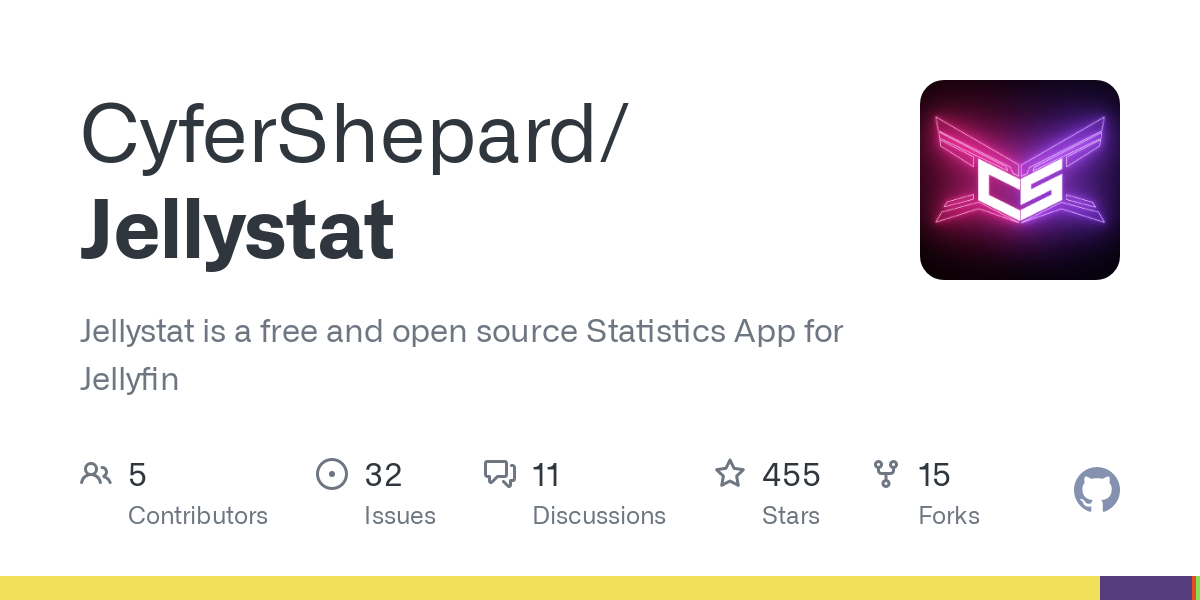
And something like this can be used as the docker server to hold the repository
https://github.com/huncrys/docker-borg-server