

My personal recommendation:
-
Pick up Python, it’s easy to learn and highly productive. If you also learn fastAPI, you can benefit from highly validated, declarative models to build REST APIs in the backend, well fast. It will yield quick results, you won’t become demotivated and you can pick up a paid project soon.
-
Pick up Rust. It’s “in” right now and I get requests from marketing people that know nothing about programming, asking if their project could be implemented in Rust
-
Go with memorizing the shell commands first, try to understand git later. Get productive, try to get where you were with e. g. svn or cvs. If you are comfortable, look at something in depth if you have a problem that you can’t solve with the knowledge you have.
-
Fuck Java, seriously.
-
You have commercial interests, so it is probably wise to look into becoming a fullstack dev to maximize the kind of projects you can do. Look into React, vue.js, svelte. React is probably still the most widely used framework, you’ll quickly do a project with vue.js and svelte is a super interesting look into things to come.



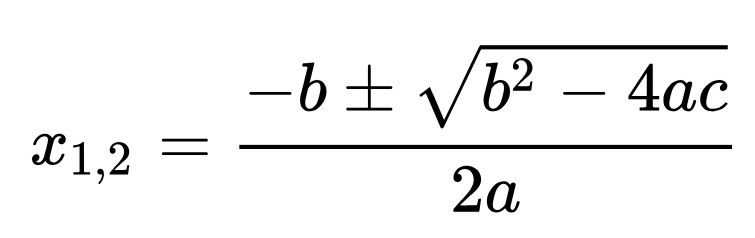






Side note: please don’t abuse the word “toxic” until it becomes absolutely meaningless. Let’s keep that to a more fitting context, having a
I was expressing an obviously personal opinion about the language itself, which is objectively a dull, barren wasteland that sucks out your soul while you walk it. That is precisely the reason why it’s so widespread and loved by business entities and managers - there is no excitement, no surprises, just an everlasting monotony of keys clicking produced by a horde of clones wearing button-down shirts while sitting in absolute identical cubicles, creating yet another instance of FactoryProducer. It’s very easy to plan and schedule for, while at the same time being unnecessarily verbose and mildly unproductive (compared to other languages).
Look, the JVM is fine, just pick another language. There is plenty of work doing Kotlin. But yes, if you’re doing this only for the money, go ahead. I’ve always been unable to separate my job fromy personal life and my other interests, I couldn’t imagine being cursed by Java again.
If you can sit somewhere for 8 to 10 hours each day, doing something that isn’t fun and separate yourself from it, not going insane, all the power to you. I also get that not everyone has the luxury of picking their favorite toy and making it their job, but I firmly believe there are options that are not Java.
Now, if you’re one of the rare types that actually enjoys Java, meet me in the closest Denny’s parking lot, I need your cranial measurements.
Please note: this post contains hyperbole and humor. I don’t hate any of you, I just hate Java